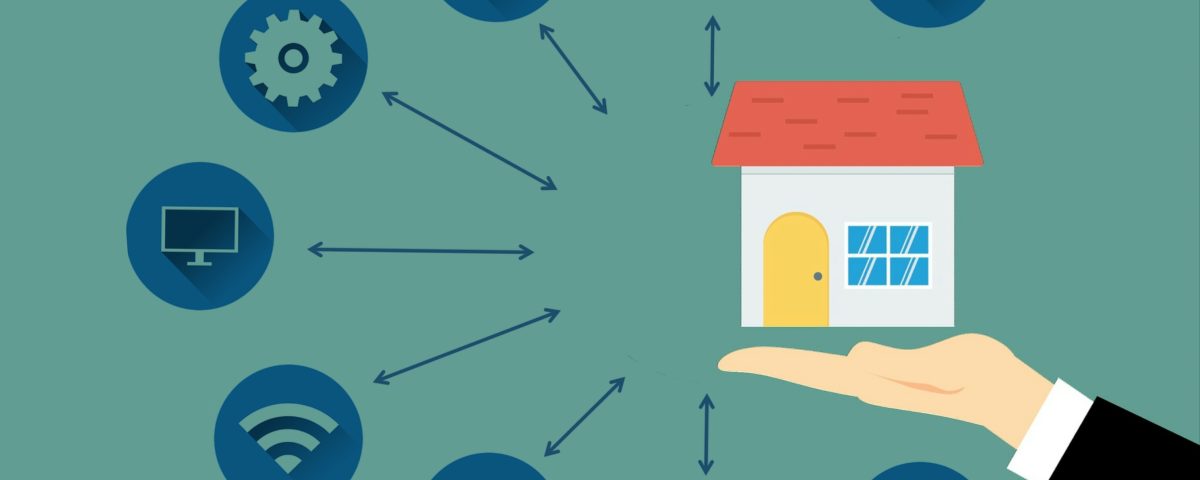A Guide to Securing Your Home Wi-Fi Network

Ransomware Attacks: Understanding, Preventing, and Recovering
March 9, 2024
Outsmarting Online Fraud: Your Guide to Staying One Step Ahead
March 9, 2024We are in an era dominated by smart homes and connected devices, so ensuring the security of your home Wi-Fi network is paramount. In this article, we provides practical tips and insights on fortifying your Wi-Fi connection to safeguard your personal information and protect against cyber threats.
1. Change Default Router Credentials:
- Begin by changing the default username and password of your router. Cybercriminals often target routers using default credentials, and changing them adds a crucial layer of protection.
2. Enable WPA3 Encryption:
- Update your Wi-Fi security protocol to WPA3 (Wi-Fi Protected Access 3). This advanced encryption standard provides robust protection against unauthorized access and enhances the security of your network.
3. Strong and Unique Passwords:
- Set a strong, unique password for your Wi-Fi network. Combine uppercase and lowercase letters, numbers, and symbols to create a password that is challenging for potential intruders to decipher.
4. Network Name (SSID) Configuration:
- Avoid using default or easily identifiable names for your Wi-Fi network. Craft a unique Service Set Identifier (SSID) that doesn’t reveal personal information, making it harder for attackers to target your network.
5. Regular Firmware Updates:
- Keep your router’s firmware up to date. Manufacturers release updates to patch security vulnerabilities and enhance performance. Check for firmware updates regularly and install them promptly.
6. Guest Network Setup:
- Establish a separate guest network for visitors. This network should have a different password and limited access to your devices and data, preventing guests from unintentionally compromising your security.
7. Disable WPS (Wi-Fi Protected Setup):
- Turn off WPS, a feature that simplifies the connection process for devices but can also be exploited by attackers. Manually enter your Wi-Fi password instead of relying on WPS for a more secure setup.
8. Firewall Activation:
- Activate the built-in firewall on your router. A firewall acts as a barrier between your network and potential threats, filtering incoming and outgoing traffic to protect your connected devices.
9. MAC Address Filtering:
- Implement MAC (Media Access Control) address filtering to specify which devices are allowed to connect to your network. This adds an extra layer of control over who can access your Wi-Fi.
10. Regularly Check Connected Devices:
- Regularly review the list of devices connected to your network. If you notice any unfamiliar devices, investigate and take appropriate action to ensure that only authorized devices are connected.
11. VPN for Enhanced Privacy:
- Consider using a Virtual Private Network (VPN) for an extra layer of privacy and security. A VPN encrypts your internet traffic, protecting your data from potential eavesdropping.
12. Physical Router Placement:
- Place your router in a central location within your home and avoid positioning it near windows. This minimizes the chances of Wi-Fi signals being intercepted from outside your home.
By implementing these security measures, you can significantly enhance the resilience of your home Wi-Fi network against cyber threats. Stay proactive, stay secure, and enjoy the benefits of a robust and protected online environment within the comfort of your home.